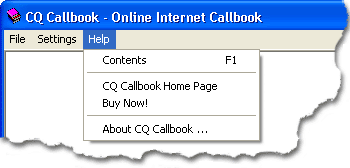
|
||||
| The Help menu contains options for accessing online Help and information on how to get technical assistance. It also contains an option to access the CQ Callbook Web page. It displays the About dialog box, which contains information about CQ Callbook, and the callsign of the registered user.
|
|
|
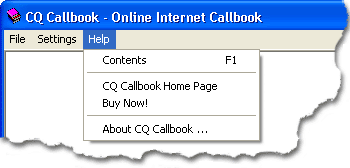
|
|
|
| Menu Items
|
|
|
| Contents
|
| Opens the CQ Callbook help file with the Contents tab selected.
|
| Shortcut: F1.
|
|
|
| Web Online Help
|
| Access the CQ Callbook Web online help.
|
|
|
| CQ Callbook Home Page
|
| Access the CQ Callbook Web pages.
|
|
|
| Buy Now!
|
| Appears only in the evaluation version and takes you to the Purchase Web page where you can purchase CQ Callbook immediately.
|
|
|
| About CQ Callbook ...
|
| Displays the About dialog box with the version number, a copyright notice, and callsign of the registered user.
|
|
|
|
|
| The CHM file was converted to HTML by chm2web software. |