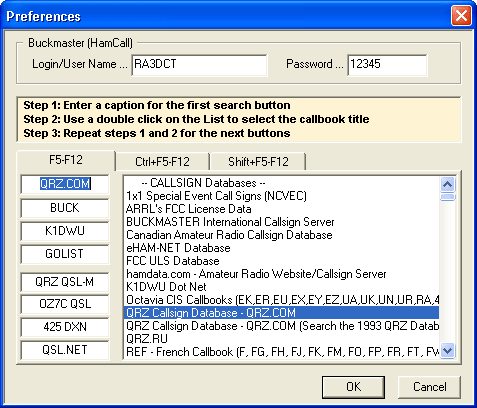
|
||||
| The Preferences dialog box provides program customization.
|
|
|
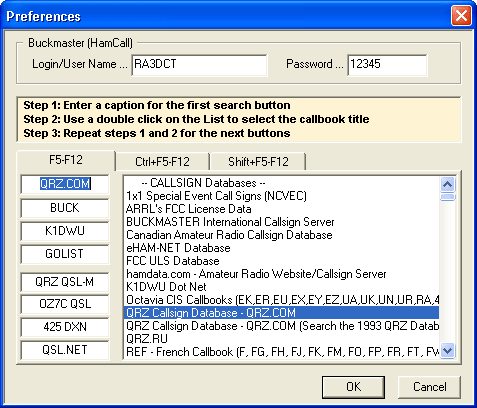
|
|
|
| Buckmaster (HamCall.net) Login, and Password
|
|
|
| If you are a HamCall CD-ROM owner or HamCall.net password holder, put your user name (login) and password here to receive enhanced HamCall.net Web site access.
|
|
|
|
|
| Assigning a Search to a Button
|
|
|
| If CQ Callbook describes a callbook or QSL database that you expect to search frequently, you can assign the search to one of CQ Callbook's 8 search buttons via the following steps:
|
|
|
| 1. | Enter a Caption for the first button.
|
| 2. | Select a callbook or QSL database in the List. Double click on the list for assigning to the search button. The search button you designated in step 1 will now search the online resource described by the list.
|
| 3. Repeated steps 1 and 2 for other buttons.
|
|
|
| Click OK button in this dialog box to save the changes or Cancel button to cancel.
|
|
|
|
|
| The CHM file was converted to HTML by chm2web software. |