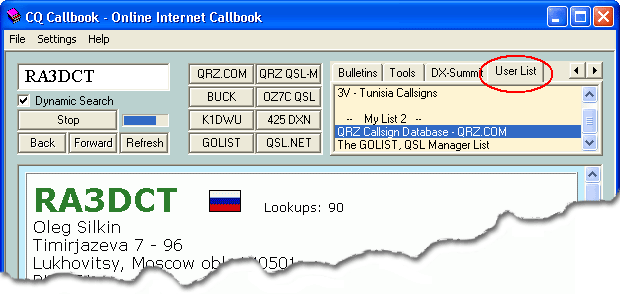
|
||||
| You can create a custom list of the links which will be displayed on a User List tab.
|
|
|
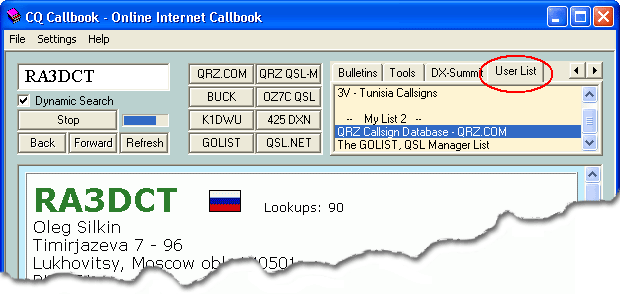
|
|
|
| A list of links should be placed in a UserList.txt file which should be placed to the program's folder (where CQCALLBK.EXE is resides). Prepare the file of the links as shown in the figure below.
|
|
|
| 1. | The first line of each link should contain the name of the tool. For example 3V - Tunisia Callsigns.
|
|
|
| 2. | The second line - URL. For example http://leb.net/radio/tunisia.htm.
|
| · | If URL requires a Callsign for search, use a tag {RequiredCallsign} (see example for QRZ Callsign Database - QRZ.COM).
|
| · | If URL requires the User Callsign, i.e. your Callsign, use a tag {UserCallsign} (see example for The GOLIST, QSL Manager List).
|
|
|
| All links can be split into groups and each group named. The name of each group should begin with the symbol a semicolon.
|
|
|
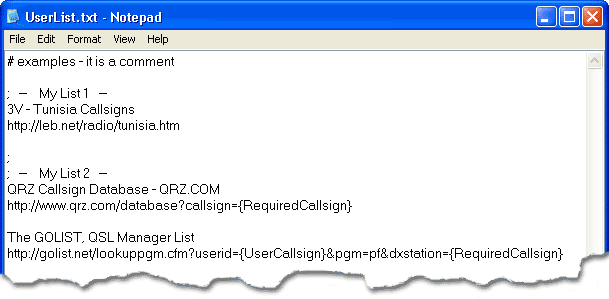
|
|
|
|
|
| The CHM file was converted to HTML by chm2web software. |