|
|
||||
| Specifies the rules uses when comparing two strings of different lengths.
|
|
|
| The following examples show how the choice of EXACT setting affects search. Specify EA3DS expression in the Call field for search of all possible records satisfying for it criteria. Once search is issued, only the records that satisfy the condition specified, are available in the table.
|
|
|
|
|
|
|
| Specifies that expression must match character for character to be equivalent.
|
|
|
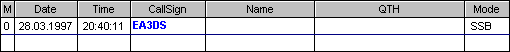
|
|
|
|
|
|
|
| (Default) Specifies that, to be equivalent, expression must match character for character until the end of the expression on the right side is reached.
|
|
|
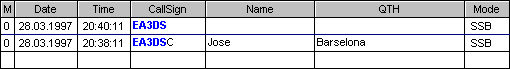
|
|
|
|
|
| The CHM file was converted to HTML by chm2web software. |