|
|
||||
| Features of the tab List usage are in detail considered on an example of the QSO Data Entry window, it is necessary to mark, that here the data in the table can be sorted (by clicking the left mouse button on header) for first three columns.
|
|
|
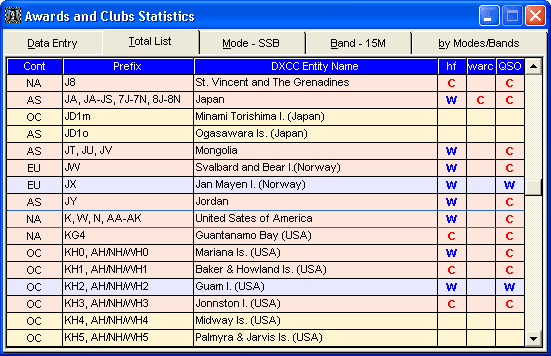
|
|
|
| After click of the left mouse button on HF, WARC or QSO headers, thus displays the pop up menu.
|
|
|

|
|
|
| Click the Worked, Confirmed, No Worked, or No confirmed item for displays appropriate data.
|
|
|
| Using the right mouse button it is possible to select the necessary records. For example, having moved on record which contains the information on the Europe territory and having pressed the right mouse button on Cont header, in the table the territories which are taking place in Europe will be selected and displayed. It is possible to select with a similar way records - in the second and third columns of this table.
|
|
|
| In some cases, combinations of clicking on appropriate headers are possible. For example, you need to select only territories with which you have worked QSO and which are in Europe. For this purpose it is necessary to do the following steps:
|
|
|
| · | Moved on record containing the European prefixes (EU in column Cont).
|
| · | Click the left mouse button on QSO header and select Confirmed item from pop up menu.
|
| · | Click the right mouse button on header Cont (the European territories are selected).
|
|
|
| Do not overlook that after searches and sortings in the list only a few records may be displayed. On the toolbar, click the Show All button, or on the Edit menu, click Show All Records for displaying all records again.
|
|
|
|
|
| The CHM file was converted to HTML by chm2web software. |