|
|
||||
| Every time at closing the program, is present possibility to make a backup copy of data on diskettes and (or) on the hard disk. For this purpose it is necessary to turn on buttons: |
|
|
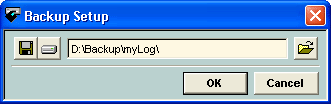
|
|
|
| For backup copying of data on the hard disk, it is necessary to specify the path. The field of path input will become available if the button "copying on the hard disk" is pressed. In this field is possible to enter path manually or using |
|
|
| At closing the program, it ask a question about necessary of backup copying if the button "copying on diskettes" is pressed. On the hard disk the data are copied without any questions. At the backup copying data onto a diskette the WinZIP archives will be created and at the backup copying data onto a hard disk the DATA folder will be copied and the WinZIP archives will be created.
|
|
|
| About a data recovery from a backup copy see topic Export and Import.
|
|
|
|
|
| The CHM file was converted to HTML by chm2web software. |