|
|
||||
| Data entry by the contests operation is similar to data entry in a QSOs logger QSO Data Entry - Tab Data entry and in detail there is described.
|
|
|
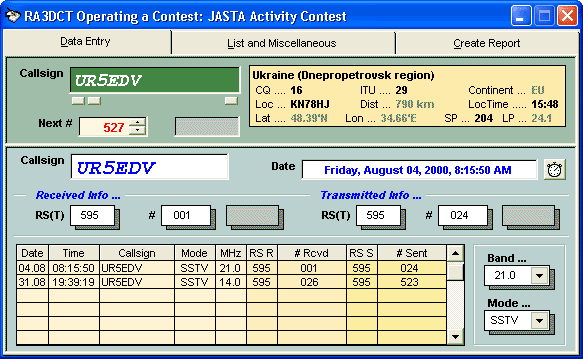
|
| Q
|
| In this window, color indication of repeated QSO also is applied. At input of a callsign in the Callsign interactive field and presence repeated QSO, this field will be painted in green or red color informing that with these contacted station already is present QSO and repetition is valid whether or not. The program watches admissibility of repetition from Contest Rules. For example, when are allowed repeated QSO on the other band or other mode. The information on the current band and mode may be read from the transceiver connected to the computer or from band and mode fields located on the tab List and Miscellaneous.
|
|
|
| Below the Callsign interactive field there are two fields: Check Number (Next N) and conditional abbreviation, both for send to the contacted station. Check number is increased every time at saving the data. Conditional abbreviation takes from the Contest Rules.
|
|
|
| Received and Sent check numbers are entered into three (in case of need) fields. Into the RS (T) fields the received/sent a signal reports is entered. Into the first # fields the received/sent as digital abbreviation check number is entered (for example, 001). Into the second # fields the received/sent as letter abbreviation check number is entered (for example, BG). I.e. if check number like 59 001 - the data are entered into the first and second field accordingly. At the check number like 59 BG - the data are entered into the first and third field accordingly. If check number like 59 001 BG - the data are entered into the first, second and third field accordingly.
|
|
|
| If necessary to supplement the data by value of frequency, it is necessary to move the mouse pointer on the band field and click the right button.
|
|
|
| If in the contest the rule "10 minutes" is used, at change of band or a mode appears the Timer.
|
|
|
|
|
| The CHM file was converted to HTML by chm2web software. |