|
|
||||
| Every time when you open this window, select the Contest. The Contest needs to be selected from the Contest drop-down menu (from the offered list). Only after that you may proceed to the tab Data Entry
|
|
|
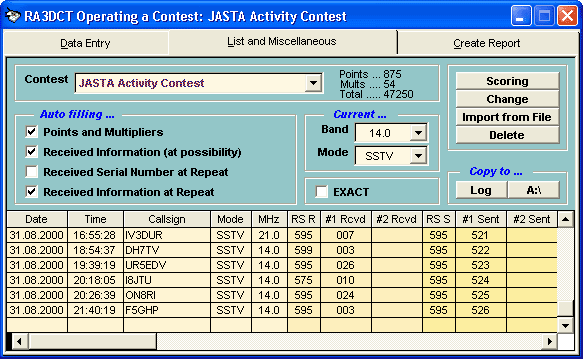
|
|
|
| Tab Options
|
|
|
| Auto Fill ...
|
|
|
| Points and Multipliers
|
| Specifies whether at saving new QSO it will be automatically filled points and multiplier. This option does not need to be used if you have the slow computer.
|
|
|
| Number Two
|
| Specifies, whether received check number will be filled automatically at CQ WW DX Contest, CQ WW RTTY DX Contest, IARU HF Championship, LZ DX Contest, and YO DX Contest (the status of this check box is ignored in other contests).
|
|
|
| Number One at Repetition
|
| Specifies, whether the first N field, received check number will be filled automatically at repeated QSO (as digital abbreviation).
|
|
|
| Number Two at Repetition
|
| Specifies, whether the second N field, received check number will be filled automatically at repeated QSO (as letter abbreviation). For example, in IOTA Contest received check number from SV5AAA like 59 EU-001. At select this check box and repeated QSO with SV5AAA the field into which it is necessary to enter EU-001 (as letter abbreviation) will be filled automatically.
|
|
|
|
|
| Current ...
|
|
|
| Band
|
| Specify current Band. Using these values CQLog checks on valid or not valid repetition.
|
|
|
| Mode
|
| Specify current Mode. Using these values CQLog checks on valid or not valid repetition.
|
|
|
|
|
| EXACT
|
| Specifies as there will be a search repeated QSO. If it is installed, at input callsign in Interactive Entry Callsign in the table will be mapped repeated QSO only at a set callsign completely. If it is not installed, at input callsign in Interactive Entry Callsign the list dynamically will vary at input of each character callsign.
|
|
|
|
|
| Buttons
|
|
|
| Scoring
|
| It is intended for filing points and multipliers into the contest QSOs data. Use this button also if Auto Points and Mults are not selected.
|
|
|
| Import from File
|
| It is intended for the data import from contest file (see below Copy to ... A:\).
|
|
|
| Delete
|
| Deletes all records. By clicking this button, you delete records by marking them for deletion, then removing the deleted records. Until you remove the records that are flagged for deletion, they are still on disk and can be unmarked and restored. Records you mark for deletion are not physically removed from the table until you issue a Packing Table command. When you view the table in the tab List, the records marked for deletion are excluded from the grid. After deleting records it is desirable to Pack, and Rebuild Indexes of the table (for more information see NOTICE! Service of the Database item).
|
|
|
| Change
|
| It is used to make adjustment of points and multipliers in the grid (a columns of blue color) and to mark necessary records in M (Marker) column (the marked records it is possible to select, having moved the mouse pointer on M header and clicking the left mouse button). After completion of the data adjustment it is necessary click Change button once again.
|
|
|
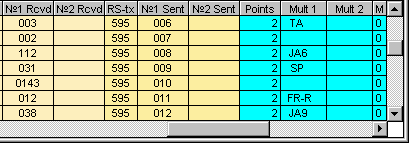
|
|
|
|
|
| Copy to ... Buttons
|
|
|
| Log
|
| Copies all QSO from this window into a main logger.
|
|
|
| A:\
|
| Saves the contest QSOs data onto a hard disk (in User folder the contest_name.dbf file will be created). After that the question, of data copying onto a diskette will be given. The saved data can be restored from copies into this window using Import from File button.
|
|
|
|
|
| At the bottom of tab there is a table where the QSOs data are displayed. How to use the table it is described in the QSO Data Entry - Tab List. If to move the mouse pointer on the List and Miscellaneous label, in a top of this tab and click the right mouse button - table will be increased by all tab. At pressing the right button in this label once again - the table will restore initial sizes.
|
|
|
|
|
| The CHM file was converted to HTML by chm2web software. |