|
|
||||
| Using this dialog box you have possibility for the data export from CQLog into ADIF-1 or ADIF-2 (Amateur Data Interchange Format). Use the Data Import/Export item on the File menu for opening it window. After export the CQ_LOG.ADI file will be created in the User folder (is in a folder where CQLog is installed).
|
|
|
| Using a column M (Marker) it is possible to mark necessary records. The marked records can be selected by moving the mouse pointer on M header and by pressing the left mouse button.
|
|
|
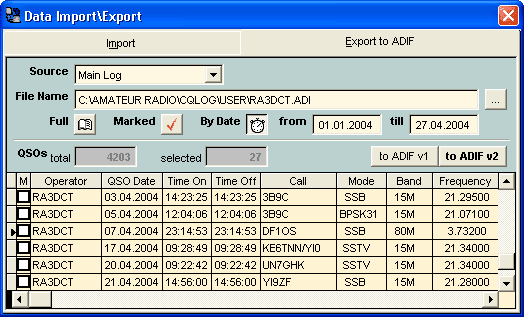
|
|
|
| Dialog Box Options
|
|
|
| Source
|
| The drop-down list with a log-files from which the data export is possible
|
|
|
| File Name
|
| Specifies path to the file. Use button from the right for choice of the folder for export. At pressing it button, thus displays the Open dialog box from which you can choose a necessary folder.
|
|
|
| Full
|
| Specifies that full log will be exported.
|
|
|
| Marked
|
| Specifies that only marked records will be exported.
|
|
|
| by Date
|
| Specifies that only records for date will be exported.
|
|
|
| from
|
| Specifies since date for export.
|
|
|
| till
|
| Specifies till date for export.
|
|
|
| QSOs ... total ... selected
|
| Displayed total QSOs in a log and QSOs which will be exported (i.e. records count fitting to conditions of export, defined by the Full-Marked-By Date options).
|
|
|
| to ADIF v1
|
| Exports QSOs from the main log into the ADIF version 1.
|
|
|
| to ADIF v2
|
| Exports QSOs from the main log into the ADIF version 2.
|
|
|
|
|
| The CHM file was converted to HTML by chm2web software. |