|
|
||||
| On this tab there are additional accessories necessary on-the-air activities. Here it is possible to transfer QTH Locator in coordinates and back, to calculate a direction of the aerial for given QTH Locator, to fill in the application for the award and some other functions.
|
|
|
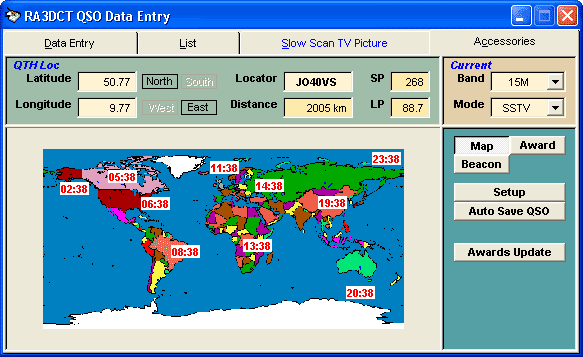
|
|
|
| Buttons
|
|
|
| Map
|
| Displays the World Map.
|
|
|
| Award
|
| Is intended for Award Application filling.
|
|
|
| Beacon
|
| Displays radioamateur HF Beacons.
|
|
|
| Setup
|
| Displays the Setup dialog box.
|
|
|
| Auto Save QSO
|
| Like to Save QSO check box, however this button does not change adjustment of the program and is used for effective control of automatic saving the QSO data.
|
|
|
| Awards Update
|
| At pressing on this button statistics for DXCC, HOLYLAND, P-100-O, RDA, IOTA, RRA, WAS, WAZ, DIG, and Veteran awards will be refreshed. Thus the information into Awards and Clubs database will be brought.At filling statistics on DXCC, WAZ, and P-100-O the lists of callsigns which did not manage to be brought into Awards and Clubs database can be created (the dxcc.txt, waz.txt, and p100o.txt files which will be in a folder CQ_Log\User). This list can be viewed in a Notepad and the put necessary data manually in appropriate fields.
|
|
|
| Worked and confirmed QTH locators to the DX Atlas program (if it is installed on your computer) also will be transferred for displaying to their map of the atlas.
|
|
|
|
|
| The CHM file was converted to HTML by chm2web software. |