|
|
||||
| The tab is intended for data entry and editing of the QSO data. The tab has two parts - Interactive Entry (upper, small part) and Static Entry. Data entry into a logger it is possible by two ways – interactive (on-the-air activities) and static (QSOs input from a list).
|
|
|
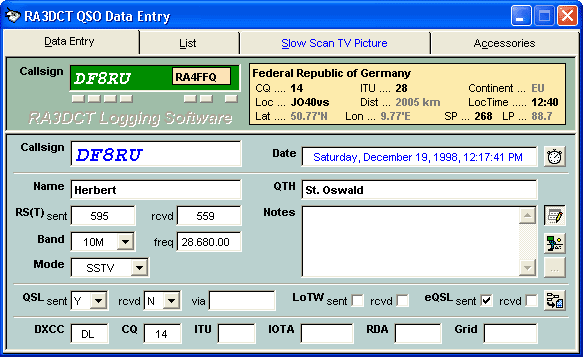
|
|
|
| Buttons (below interactive Callsign field, from left to right)
|
|
|
| · | Manual logging mode.
|
| · | Support of data exchange with digital programs (SSTV, PSK, RTTY etc.).
|
| · | At input callsign moves DX location (blue icon) in centre (is used at interaction with the DX Atlas program, this button appears only when DX Atlas is connected).
|
| · | Opens Photo/QSL window and shows photo from QRZ! Callsign Database (this button appears only when you can open a photo file).
|
| · | Changes VFO A frequency at return callsign from the buffer (this button appears only when the Callsign Buffer is not empty).
|
| · | Changes VFO B frequency at return callsign from the buffer (this button appears only when the Callsign Buffer is not empty).
|
| · | To turn the aerial automatically when SP or LP is not empty.
|
|
|
|
|
| The CHM file was converted to HTML by chm2web software. |