| Data Input for Awards Statistics
|
|
||||||||
| Statistics for DXCC, IOTA, RDA, and QTH-Locators is entered in appropriate fields. CQLog can itself fill a part of datas, by defining them from callsign. For filling datas for these awards just click right mouse button in appropriate field and correct datas.
|
|
|
|
|
| Reference for RDA statistics look here ...
|
|
|
|
|
| The information for other awards is entered in a Awards field. The Awards field can be opened by clicking the Awards button. The icon on the Awards button can change for showing of the note status:
|
|
|
|
|
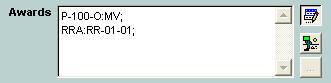
|
|
|
| Notice! For correct automatic count statistics for DIG, HOLYLAND, P-100-O, RRA, VETERAN and WAS it is necessary to fulfil rules at data entering. The data are entered in the Awards field by the following samples (can be used upper case or lower case):
|
|
|
| · | DIG – "DIG:1234;"
|
| · | HOLYLAND - "HL:E23BS;"
|
| · | P-100-O - "P-100-O:MO;"
|
| · | RUSSIAN ROBINSON - "RRA:RR-01-01;"
|
| · | VETERAN - "VETERAN:123, PTS-12;"
|
| · | WAS - "WAS:FL;"
|
|
|
|
|
| CQLog may keep award statistics theoretically for any award. For this purpose it is necessary to fulfil rules at filing the data. In a consequence will be there is a possibility fast to select the data and to print applications. For awards, which registration CQLog does not on automatically, advice to fill in the data, into the Awards field. It is necessary to fulfil the following rules:
|
|
|
"AWARD:XXX, PTS-NN;" or "AWARD:XXX;"
|
|
|
| Where: AWARD - the name or cutting of the award; XXX - number, area etc; NN - points (if it is present at award rules). For filling of the data it is possible to take of the hint. Click on the |
|
|
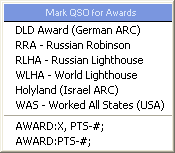
|
|
|
|
|
| CQLog counts up statistics for the awards separately for four modes and three groups of modes, and also separately for each HF, and for each WARC bands, plus two user's band. For CW, and SSB modes, and for all DIGITAL modes the statistics is count always. Two modes, and three groups of modes for the award statistics can be defined by user. Also award statistics can be count-up for QSL, eQSL, or LoTW QSL. Setup of modes, bands or QSL for statistics in the Log Setup windows.
|
|
|
| Notice!! At change of a Bands, Modes, or QSL you will have incorrect statistics. For example: as select SSTV for statistics and after was replaced on RTTY, in this case there will be a data error of statistics. Part of data will reflect on SSTV and part - on RTTY. To avoid this error after change modes, bands, or QSL for statistics, is necessary to update statistics by clicking Awards Update button in QSO Data Entry window.
|
|
|
|
|
| The CHM file was converted to HTML by chm2web software. |