| Input of the Notes
|
|
||||||||
| For each QSO you can fill the comment of unlimited length to the Notes field
|
|
|
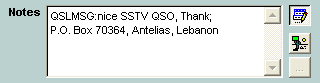
|
|
|
| The Notes field can be opened by clicking the Notes button. The icon on the Notes button can change for showing of the note status:
|
|
|
|
|
|
|
| If you would like to enter personal message for appear on QSL-card or on eQSL.cc it is necessary to make it by the following rule:
|
|
|
QSLMSG:the text of the comment;
|
|
|
| i.e. the text of the comment is entered between "QSLMSG:" and ";" (not case sensitive). Attention! In the text of the comment it is impossible to use the ";" character (semicolon). For acceleration of enter of the comment it is possible to add the template operatively. For this purpose move the mouse pointer on the Notes field and click the right mouse button. From the opened pop up menu, click the QSL and eQSL.cc Message item after that into the Notes field "QSLMSG:;" template will be added and for you it is necessary to enter the text of the comment only.
|
|
|
|
|
| Having completed data entry they are necessary for saving, by clicking the Save button on the toolbar. Differently, by clicking the Restore button on the toolbar, it is possible to cancel all operations and to delete not filled record.
|
|
|
|
|
| The CHM file was converted to HTML by chm2web software. |