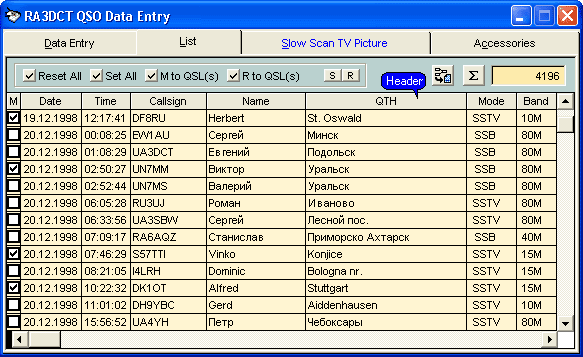| A grid is a container object that displays data in rows and columns and is similar in appearance to a Browse window. A grid is also a container object that contains column objects. A column can contain a Header object and controls. Having moved a mouse pointer on appropriate Header, thus the cursor will look like  and, having pressed the left or right mouse button, there is a possibility to orders or select the data. To order the data it is possible by Date, Callsign, Mode, Band, QSL Via, DXCC, IOTA, and RDA. and, having pressed the left or right mouse button, there is a possibility to orders or select the data. To order the data it is possible by Date, Callsign, Mode, Band, QSL Via, DXCC, IOTA, and RDA.
|