| Sortings and Orderings
|
|
||||||||
| Each column has contain Header object. Having moved a mouse pointer on appropriate Header, thus the cursor will look like |
|
|
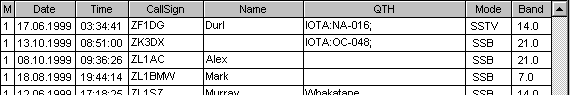
|
|
|
|
|
| Using the right mouse button it is possible to select the necessary records. For example: use the record, which have been dated 03.11.1998. Having pressed right mouse button on Date, or Time Headers, thus in the table with 03.11.1998 date records will remained only. If once again to right-click on the Date, or Time Headers, in the table the records which have been dated of 03.11.1998 and more will remained only. It is possible to select with similar way records: in column M (marker), mode, band, and QSL Manager.
|
|
|
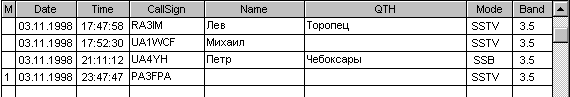
|
|
|
|
|
| At pressing on Headers of the table where the data of QSL exchange are displayed (QSL, LoTW, and eQSL) the additional menu will be appear. With helps of these menu items is possible to select the necessary records. For example it is possible to select the QSOs for which QSLs are sent, or received; or to select only those QSOs for which are received the QSLs but by which they were not sent.
|
|
|
| All these and much more features on select of the data can be fulfilled with helps of the Data Searching dialog box.
|
|
|
|
|
| After above operation and also any searches, in active window only a few records may be displayed. On the toolbar, click the Show All button, or on the Edit menu, click Show All Records for displaying all records again.
|
|
|
|
|
| The CHM file was converted to HTML by chm2web software. |