|
|
||||
| This tab becomes accessible only in the event that in Mode field, on tab Data Entry to specify SSTV.
|
|
|
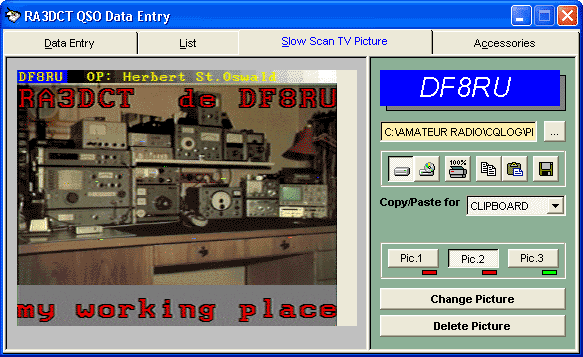
|
|
|
| The tab Slow Scan TV Picture is intended for storage received SSTV pictures and contains three buffers. You may keep three received a picture which are selected with the Pic.1-Pic.3 buttons. Indicators on the indicated buttons specify that: red - the picture is brought in logger; green - the picture is not present.
|
|
|
|
|
| The CHM file was converted to HTML by chm2web software. |