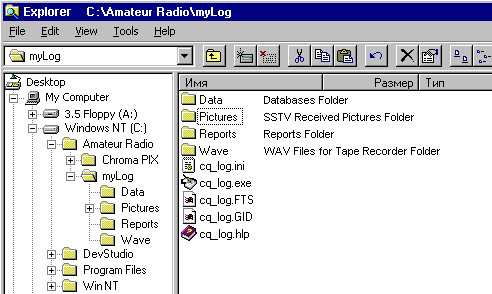| In CQLog a picture received will not be put into the database file in which stored the QSO information. It might result in substantial increase of a database file size. The path is stored into the database file to the received picture only and a picture is stored separately in other directory. Therefore if you move a picture received, to other directory they will not be displayed in this tab. If all a pictures were moved in other directory it is possible to change path in the database for all pictures. For this purpose it is necessary to move the mouse pointer on the Select Directory for Save button and to press the left mouse button, thus displays the Select Directory dialog box from which you can choose a directory where moved pictures. Further - click the right mouse button on the Select Directory for Save button. IN ANY CASE BE ATTENTIVE!
|