|
|
||||
| CQLog has possibility to output messages in the separate window. For example, if in Callbooks the information on the contacted station are searched then appropriate message is appears. This message will be on the monitor until will be, any key is pressed or the mouse will not be moved. Use of shortcut F3 for displays the additional Message Window.
|
|
|
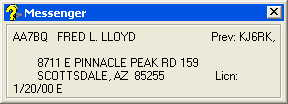
|
|
|
| In Message Window, of the program messages will be reflected. The Message Window will be always on top and it is possible to resize him by dragging the borders. To close him it is possible overstrike shortcut F3.
|
|
|
|
|
| The CHM file was converted to HTML by chm2web software. |