|
|
||||
| The window is intended for review and editing of a belonging of the prefixes to territories of the world.
|
|
|
| This window, as well as some others, consists of two tabs: Data Entry for operation with the data and List for mapping QSOs into grid. Adding new and editing of existing record is fulfilled as well as in all others of the program windows (see Adding and Editing Records).
|
|
|
| Features of the tab List usage are in detail considered on an example of the QSO Data Entry window, it is necessary to mark, that here the data in the table can be sorted (by clicking the left mouse button on header) for prefixes, countries (separately in Native and English), continents, DX, and ITU zones.
|
|
|
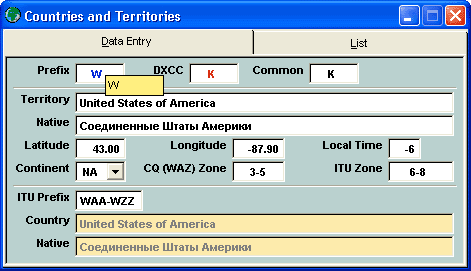
|
|
|
| For advanced data search, on the toolbar, click the Find button, or on the Edit menu, click Find ... for opening the Data Searching dialog box. Usage of this dialog box is in detail described in the Data Searching Dialog Box item. However it is possible to use fast search of the prefix directly in this dialog box. Move the mouse pointer on the Prefix field and click the right mouse button. Thus appears the Fast Find field for using operating search of the necessary prefix.
|
|
|
| Assignment of fields does not cause questions. Only it is necessary to mark assignment of several fields containing the information on prefixes:
|
|
|
| Prefix
|
| Contains the prefix on which in logger the territory is defined. If the territory has some prefixes (for example, Mariana Is. - AH0, KH0, NH0 and WH0) the records is necessary for each prefix. If the DX Atlas is connected use a double click of the mouse on the Prefix field for mapping his location on a map.
|
|
|
| DXCC Prefix
|
| Contains the DXCC prefix. The prefix from this field is used at the data filing in Contest Rules window into the For the QSO: with the territory (on DXCC) field.
|
|
|
| Common Prefix
|
| Contains the prefix defining a belonging to the country. For example: Azores Is. - have the DXCC prefix as CU, but Azores Is. belongs to Portugal, i.e. CT prefix. The prefix from this field is used at the data filing in Contest Rules window into the For the QSO: with the country, territory field.
|
|
|
|
|
| The CHM file was converted to HTML by chm2web software. |