|
|
||||
| This dialog box is used for documents printing and its appears when you click the Print button on the toolbar, or when you click Print ... item on the File menu. This button or menu item appears only when presence of documents for active window. The list of documents for printing also will depend on active window. For example, if the QSO Data Entry window is active, by clicking the Print button on the toolbar the following dialog box will be opened:
|
|
|
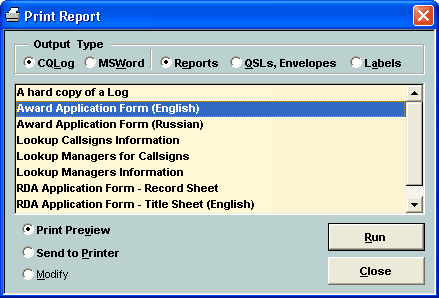
|
|
|
| CQLog prints hardcopies of a QSOs log, contest QSOs log, award applications, labels on QSL and labels with address for the envelope, QSL cards and received SSTV pictures in three scales and more. CQLog can sent data to a Microsoft Word from Microsoft Office package. Now you can use full power of the MS Word for design of templates and printing it! You can create templates for printing QSL cards and labels on QSL card, address on an envelopes and much more.
|
|
|
|
|
| Dialog Box Options
|
|
|
| Output Type
|
| Selects the internal documents for printout or sent data to the MSWord and also selects the document category for printing. Documents are subdivided by different category. For example: A Hardcopy of CQLog it is reports category, Labels on QSL card it is labels category.
|
|
|
| Print Preview/Send to Printer/Modify
|
| The document selected for printing can be sent on the screen for preview, on the printer for printing, or open for editing.
|
|
|
| 1. | For preview and/or print with previewing the selected document, choose Print Preview and click Run button. For more information about previewing, see Print Preview.
|
| 2. | For print the selected document without previewing, choose Send to Printer and click Run button.
|
| 3. | For edit the selected document, choose Modify and click Run button. For more information about editing, see Designing Reports and Labels.
|
|
|
|
|
| The CHM file was converted to HTML by chm2web software. |