|
|
||||
| The tab is intended for data entry about the registered user. It is necessary for specify QTH, initials, full the home address, QTH Locator.
|
|
|
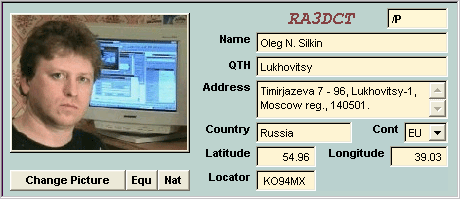
|
|
|
| You can add the Prefix to your callsign. Enter it in a field to the right of callsign by the following rule:
|
|
|
| · | To add prefix to the left of callsign specify it as 3D2/
|
| · | To add to the right of callsign specify it as /P
|
|
|
| Note! After change of prefix please reload the QSOs Data window.
|
|
|
|
|
| Also, on this tab, you can place your photo. For this purpose it is necessary to click the Change Picture button, thus displays the Open Picture dialog box and returns the picture file you chose.
|
|
|
| At pressing the Nat (Native) button the fields for data entry in Russian about the registered user of the program will open, thus the caption of the button will replace on - Eng (English), at overstrike on it, fields for data entry in English about the registered user of the program again will open. This information is used at printing the applications on the awards and contests report (on Russian and English).
|
|
|
|
|
| At pressing the Equ (Equipment) button the additional field of input will open, where you have possibility to bring in data about hardware on your radio station. These data will be reflected at printing on QSL - cards.
|
|
|
|
|
| The CHM file was converted to HTML by chm2web software. |