|
|
||||
| CQLog counts up statistics for the awards separately for four modes and three groups of modes, and also separately for each HF, and for each WARC bands, plus two user's band. The tab is intended for adjustment of a modes and bands for count of the award statistics.
|
|
|

|
|
|
|
|
| For CW and SSB modes, and for all DIGITAL modes the statistics is count always. Two modes, and three groups of modes for the award statistics can be defined by user. For two last groups of modes, user can set a descriptions. For this purpose it is necessary double click of the mouse on the group descriptions (MIX-1 and MIX-2 by default) and enter in the opened fields new group descriptions
|
|
|
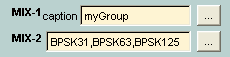
|
|
|
|
|
| CQLog count award statistics separately for each HF, and for each WARC bands and you can define two bands for statistics. Select the necessary bands from the drop-down menu User Band-1 and Band-1.
|
|
|
| At saving QSO data or at pressing the Awards Update button (see QSO Data Entry - Tab Data Accessories), award statistics can be count-up for QSL, eQSL, or LoTW QSL. Use the Count-Up option group on these tab for select of this feature. Notice!! At change of a Count-Up option it is necessary to refresh statistics by the Awards Update button otherwise you will have incorrect statistics. For example the part of statistics will have data for QSL and next part will have data for eQSL. The similar situation can take place and in that case if you change modes and/or bands. I.e. after change options on this tab, refresh statistics by the Awards Update button.
|
|
|
|
|
| The CHM file was converted to HTML by chm2web software. |