|
|
||||
| The tab specify rules of use a Callbooks databases. By speed of your computer will be specified how fast there is a finding the information in callbooks. If you have not so high-speed computer, clear some or all dynamic search check boxes. In this case, after input of a callsign, it is possible to take advantage of shortcuts for displaying information from callbook for the contacted station's callsign.
|
|
|
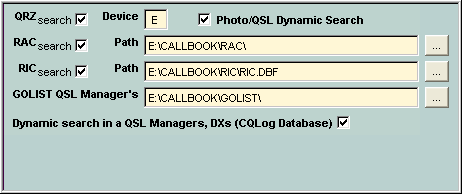
|
|
|
| Tab Options
|
|
|
| QRZ, RAC, and RIC (dynamic) search check boxes
|
| Specifies that callsign, entered in interactive Callsign field, in appropriate callbooks (QRZ, RAC, and RIC) will be searched. The check boxes can be enabled only after specify of the correct path to databases.
|
|
|
| QRZ ... Device
|
| Specify a DRIVE name where there is QRZ database.
|
|
|
| Photo/QSL Dynamic Search
|
| Specifies that dynamic search of a photo in QRZ database at input of a callsign.
|
|
|
| RAC ... Path
|
| Specify path to a folder DATA where there is RAC database.
|
|
|
| RIC ... Path
|
| Specify path to the RIC.DBF file of the database.
|
|
|
| GOLIST QSL Manager's
|
| Specify path (in the MS-DOS format) to the GOLIST database.
|
|
|
| Dynamic search in a QSL Managers, DXs (CQLog Database)
|
| Specifies that search of the callsign, reflected in static the Callsign and Manager fields, in the internal CQLog database (manager.dbf). The information in the Callsign and Manager fields will be displayed by red color if callsign are present at the database.
|
|
|
| For specify of the path to RAC, RIC, or GOLIST can use button to take advantage appropriate buttons from the right of path thus fields. At pressing these buttons displays the Open dialog box from which you can choose a file name or displays the Select Directory dialog box from which you can choose a directory. Change of color of fields (with magenta to yellow) signals what paths to the databases are indicated truly and databases are found. Now for a data search it will be possible to use F5 - QRZ, F6 - RAC, F7 – RIC, and F9 - GOLIST shortcuts.
|
|
|
| For increase of speed by operation with databases it is possible QRZ and RAC databases files, to copy on a hard disk. However, thus it is necessary to fulfil a rule. Files of QRZ databases and them may be only two (callbkc.dat and callbkc.idx), necessarily should be in a CALLBK folder, which necessarily should be in root directory of a hard disk. Files of RAC databases, which may be only three (thedata.dat, intlcall.idx and uscall.idx), necessarily should be in a DATA folder, which may be in any other folder. For example, if RAC database files are in folder "C:\Amateur Radio\Rac\Data\" when in the RAC ... Path field - "C:\Amateur Radio\Rac\" path should be indicated.
|
|
|
|
|
| The CHM file was converted to HTML by chm2web software. |