|
|
||||
| CQLog allows to make automatic data exchange with the program intended for operation by the digital modes (PSK, RTTY etc). Select necessary program from the Support of data entry from the program drop-down menu with which the data exchange will be made. For details on support of programs look topic Support of Other Programs (data exchange with programs ...).
|
|
|
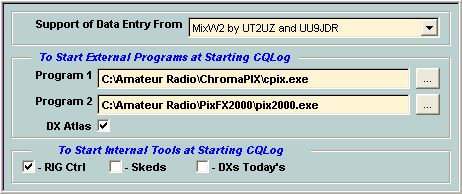
|
|
|
| Sometimes it is desirable to have possibility automatically to load some programs at start of CQLog. For this purpose in necessary fields (group To Start External Programs at Starting CQLog) to specify path to programs which is necessary to run simultaneously with loading CQLog. For select of path to the file it is necessary to move the mouse pointer on the necessary the Program 1-3 fields and to press the right mouse button, thus displays the Open dialog box from which you can choose a necessary file.
|
|
|
| The DX Atlas check box specifies what every time at loading CQLog will automatic connection of the DX Atlas program.
|
|
|
| Check boxes in the group To Start Internal Tools at Starting CQLog are specifies what every time at loading CQLog will automatic start of the same internal CQLog tools (RIG Control, Skeds and DX Today's).
|
|
|
|
|
| The CHM file was converted to HTML by chm2web software. |