|
|
||||
| The tab specify rules to form a print listing of QSL, and labels.
|
|
|
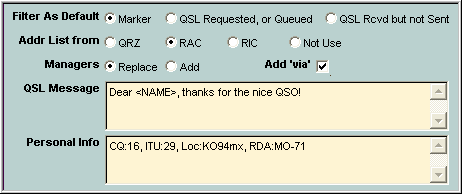
|
|
|
| Tab Options
|
|
|
| Filter As Default
|
| Specifies what if the user filter is empty when the filter by default will be used:
|
| · | Marker – list for marked records will be created;
|
| · | QSL Requested or Queued - list for QSL requested or queued will be created;
|
| · | QSL Rvcd but Not Sent - list for QSL received but not sent will be created.
|
|
|
| Addresses List from ... QRZ, RAC, RIC, Not Use
|
| Specifies the database for creation of the contacted stations addresses list.
|
|
|
| Managers ... Replace, Add
|
| Specifies what the contacted station's addresses will be replaced by manager's addresses or manager's addresses will be added to the list of contacted station's addresses.
|
|
|
| Managers ... Add "via"
|
| Specifies what "via" will be add to the manager's callsign (like "via W3HNK").
|
|
|
| QSL Message
|
| Usage of the macro <NAME> is possible. In this case at printing the on QSL, macro <NAME> will be replaced with a contacted station's name.
|
|
|
| Personal Info
|
| Use this field for personal information (CQ, ITU, IOTA etc) for print on QSL as the personal information.
|
|
|
|
|
| The CHM file was converted to HTML by chm2web software. |