| COM Port Options
|
|
||||||||
| The tab is intended for adjustment of COM ports if the receiver and the aerial rotary device are connected to them. The tab will not be enabled at open RIG Control and Digital Sound window. The Baud Rate, Parity, Data Bits, and Stop Bits, are set to match your transceiver's CAT configuration. (Check your Transceiver's manual for these settings). If you are not using the CAT features with your transceiver you can ignore these settings.
|
|
|
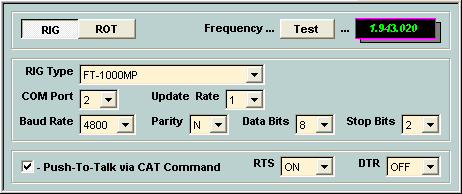
|
|
|
| Push-To-Talk via CAT Command
|
| Specifies what PTT via radio command (CAT) is used.
|
|
|
| RTS
|
| Specifies what PTT via a RTS line of serial port is used. Also are available: ON - the RTS line is Always On; OFF - the RTS line is Always Off. This features are necessary for some interface, for example, if you use the home made interface and it using power supply with a serial port via a RTS line. Also RTS line should be Always On for KENWOOD and Ten-Tec transceivers.
|
|
|
| DTR
|
| Specifies what PTT via a DTR line of serial port is used. Also are available: ON - the DTR line is Always On; OFF - the DTR line is Always Off. This features are necessary for some interface, for example, if you use the home made interface and it using power supply with a serial port via a DTR line.
|
|
|
| At using PTT through RTS or DTR lines of a serial port it is possible to use the small circuit:
|
|
|
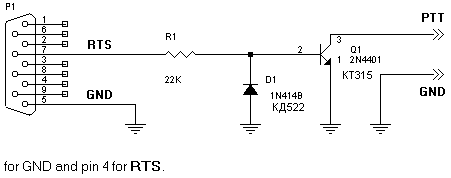
|
|
|
| For DB25 use pin 7 for GND and pin 4 for RTS.
|
|
|
|
|
| The CHM file was converted to HTML by chm2web software. |