|
|
||||
| On this tab there are additional controls for adjustment of the program and definition of keyboard layouts.
|
|
|
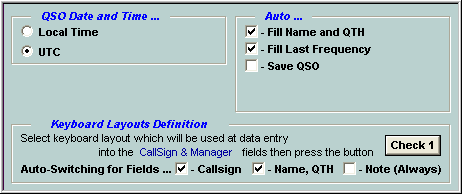
|
|
|
| Tab Options
|
|
|
| Local Time/UTC
|
| Specifies local or UTC time for put into logger.
|
|
|
| Fill Name and QTH
|
| Specifies that if by search entered callsign it was found in supported Callbooks (see Support Callboks) and specified name and QTH the Name and QTH fields to be filled automatically.
|
|
|
| Fill Last Frequency
|
| Specifies that the frequency field will be filled automatically by value from the RIG Control and Digital Sound window (if it is open) or value from last QSO.
|
|
|
| Save QSO
|
| Specifies that the QSO data will automatically be saved after input callsign in the Callsign interactive field and pressing the ENTER key (i.e. there is no necessity click Save button on the toolbar).
|
|
|
|
|
| Options at the bottom of a tab are intended for adjustment of the program on auto switching of keyboard layouts
|
|
|
|
|
| The CHM file was converted to HTML by chm2web software. |