| Auto-switching of Keyboard Layouts
|
|
||||||||
| At data entry in the Callsign, Manager, Name, and QTH fields there is an auto-switching of keyboard layout (if select Callsign and Name, QTH). For customization of auto-switching this options are used:
|
|
|

|
|
|
| CQLog is adjusted on switching of keyboard layout English (USA) and Russian. But if you do not have correct switching of keyboard layout or on your computer other keyboard layouts (for example English (Great Britain) and German) are installed, it is necessary to reassign them. For this purpose it is necessary to execute the following steps ...
|
|
|
| In the program there is a possibility will specified prefixes for which auto-switching keyboard layout will occur. For this purpose it is necessary on Check 1 button to press the right mouse button, thus the caption of the button will be replaced on Prefixes and will open the field:
|
|
|
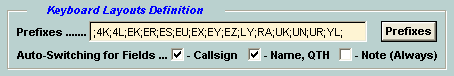
|
|
|
| Enter into this field the list of the common prefixes (see. Countries and Territories) with ";" - delimiter, for which necessary auto-switching of keyboard layout. If this field will be empty, auto-switching of keyboard layout will occur for all prefixes. At pressing on the Prefixes button of the left or right mouse button - of the list prefixes field will be closed.
|
|
|
| The Note (Always) check box specifies whether there will be always a switching of keyboard layout (on the same, that is selected and for the Name and QTH fields) at data entry in Note field.
|
|
|
|
|
| The CHM file was converted to HTML by chm2web software. |