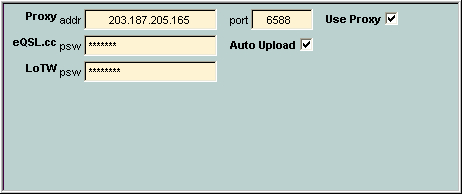| These options are used for operation by eQSL - The Electronic QSL Card Centre. CQLog has possibility to export the data onto eQSL.cc in Real-Time (i.e. there is no necessity to start Web browser, go to Login Page, to enter the password and to upload the ADIF file onto a site). For export of the data onto eQSL.cc - enter into the Password field your password. At select the Auto Upload check box, eQSL will be automatically sent on eQSL.cc at saving QSO data in the QSO Data Entry window. Do not forget to connect to the Internet at export of the data onto eQSL.cc.
|