|
|
||||
| At usage CQLog (see QSO Data Entry) you may use Callbooks databases for getting the information about the HAMs. CQLog supports:
|
|
|
| · | QRZ Callsign Data Base, distributed on a CD-ROM - QRZ Ham Radio.
|
| · | Radio Amateur Callbook (RAC), distributed on a CD-ROM - Radio Amateur Callbook
|
| · | Russian Internet Callbook (RIC), see Server Krasnodar Radioamateurs (SKR or CKP in Russian) Web site http://www.cqham.ru/download.htm but it in Russian and interesting for Russian-speaking radioamateurs.
|
| · | GOLIST QSL Manager's, see Web site http://www.golist.net/.
|
|
|
| Specify path to each database in the Log Setup dialog box.
|
|
|
| For fast access to data, it is possible to copy QRZ and RAC databases from CD-ROMs onto a hard disk.
|
|
|
| · | For data reading from QRZ two files are necessary callbkc.dat, and callbkc.idx only, but they should be placed in X:\CallBk\ folder.
|
| · | For data reading from RAC three files are necessary thedata.dat, intlcall.idx, and uscall.idx only, but they should be placed in DATA folder which may be in any other folder, for example X:\Amateur Radio\Rac\Data\.
|
| · | For data reading from RIC two files are necessary ric.dbf, and ric.cdx which may be in any folder on a hard disk.
|
|
|
| In this examples "X" denotes of a hard disk.
|
|
|
| For upgrade of RIC database it is necessary to download ric_base.zip file from CKP Web site, to unpack it and to put ric.dbf file into an appropriate folder (having deleted before ric.dbf and ric.cdx if they there were). After that it is necessary to open CQLog and may be to you will the question on necessity to select the code page. It is necessary to select 866 - Russian MS-DOS.
|
|
|
| Now after a callsign input to the Callsign interactive field or to the Callsign and Manager static fields and click the Shortcuts F5, F6, or F7 there will be a search of a callsign in QRZ, RAC, or RIC databases. If callsign will be searched, the appropriate information will appear. If it USA callsign for him exact a QTH - locator will be displayed (for RAC). And also if a callsign search on the Callsign static field the Name and QTH fields will be automatically filled. However, a name and QTH are not always filled by the data from RAC, in this database not always it is possible a name and QTH defined. However, for an USA callsign the Name and QTH fields will be filled automatically. In RAC database there is more detailed information about USA radioamateurs, than the information on radioamateurs from other countries.
|
|
|
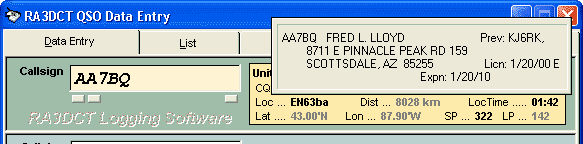
|
|
|
| After a callsign input to the Callsign interactive field or to the Callsign static field and click the Shortcut F9 the information about the QSL manager will be displayed if it is present in the GOLIST database. And also if search entered callsign on the Callsign static field then the Manager field will be filled automatically.
|
|
|
|
|
| The CHM file was converted to HTML by chm2web software. |