|
|
||||
| Using this window it is possible to adjust the program for contests activities. For contest select, use the Navigation menu or buttons on the Toolbar, or use a Fast Find field, or to select contest from drop-down menu in the bottom of tab.
|
|
|
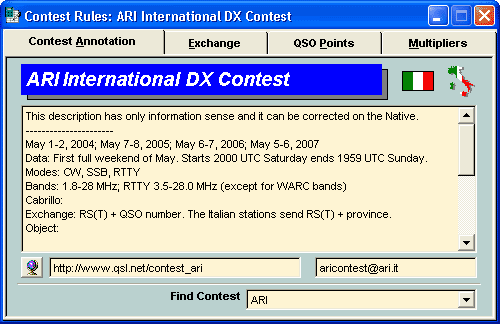
|
|
|
| You have possibility to add new contests and programming their rules. Adding new and editing of existing record is fulfilled as well as in all others of the program windows (see Adding and Editing Records). On the toolbar, click the New button, or on the File menu, click New for adding new record. Now it is necessary:
|
|
|
| · | On this tab (optional) to describe of contest rules.
|
| · | Select the appropriate check boxes on the tab Exchange for install rules of transmitted and received serial numbers.
|
| · | Select the appropriate check boxes on the tab QSO Points for condition installation of points received.
|
| · | Select the appropriate check boxes on the tab Multipliers for condition installation of multipliers received.
|
| · | Save the data by clicking the Save button on the toolbar, or by clicking the Save item on the File menu, or using Shortcut: CTRL+S.
|
|
|
|
|
| Remark! Do not rename Holy_land DX Contest!
|
|
|
|
|
| The CHM file was converted to HTML by chm2web software. |