|
|
||||
| This dialog box will help to fill in lists and fields for the DXCC, or COMMON prefixes.
|
|
|
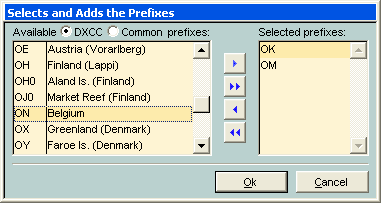
|
|
|
| It can be opened if to click the right mouse button in a field, where it is necessary to put the prefixes into the list. Unfortunately I have not solved the problem yet on correct viewing of the territories names. For example, in the list it is possible to see C3 Andorra (Novices HF Resident). C3 it is Andorra but here Novices HF Resident this superfluous.
|
|
|
|
|
| Dialog Box Options
|
|
|
| Available DXCC, COMMON Prefixes
|
| Allows you to specify the DXCC, or COMMON prefixes for the field will be filled.
|
|
|
| Adds the selected prefix from the Available DXCC, COMMON Prefixes list into the Selected prefixes list.
|
|
|
| Adds all prefixes from the Available DXCC, COMMON Prefixes list into the Selected prefixes list.
|
|
|
| Deletes the selected prefix from the Selected prefixes list.
|
|
|
| Deletes all prefixes from the Selected prefixes list.
|
|
|
| Selected Prefixes
|
| Contains selected prefixes.
|
|
|
|
|
| The CHM file was converted to HTML by chm2web software. |