|
|
||||
| ATTENTION! AT REINSTALLING OF THE PROGRAM THERE IS A LOSS OF DATA IN A LOGGER. THEREFORE IF FOR ANY REASONS IT IS NECESSARY TO REINSTALL THE PROGRAM - SAVE DATA (SEE BACKUP OF DATA ITEM). ALSO MAKE THE BACKUP DATA AT INSTALLATION OF THE NEW VERSION AND UPDATE OF THE PROGRAM. AFTER REINSTALLATION OF THE PROGRAM, COPY OF THE DATABASE FILES INTO NEW INSTALLED PROGRAM INTO "DISK NAME:\AMATEUR RADIO\CQ_LOG\DATA" FOLDER. ASSIGNMENT OF THE DATABASE FILES, SEE NOTICE! SERVICE OF THE DATABASE ITEM.
|
|
|
|
|
| CQLog has context-dependent Help file. Set focus on a field, button, controls, or anything else that you can select, of active window and by pressing the shortcut F1 the help topic about it will be displayed.
|
|
|
| Do not hasten in the installed program to delete QSOs. On an example of first QSO can be looked, as received SSTV picture is stored in a logger. Program allows automatically statistics registration of awards. In the following records is shown as to fill in the QTH field for the automatic registration IOTA, HOLYLAND, WAS, and RRA.
|
|
|
| At the first start of the program the Introductory Form on which there is a brief information on the program and the author will be displayed.
|
|
|
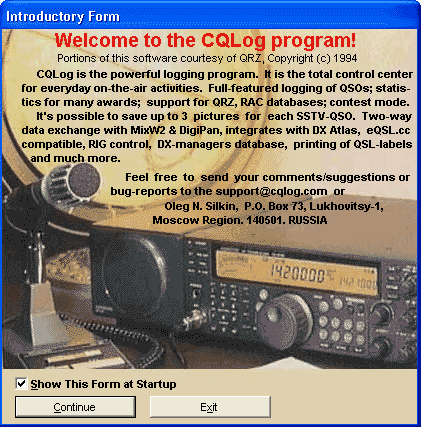
|
|
|
| Dialog Box Options
|
|
|
| Show This Form at Startup
|
| Specify that to show Introduction Form at each start of CQLog.
|
|
|
| Continue
|
| To continue loading of the program, and you will get in the CQLog main window.
|
|
|
| Exit
|
| Ends your CQLog session and returns control to the operating system.
|
|
|
|
|
| The CHM file was converted to HTML by chm2web software. |