|
|
||||
| The Edit menu contains options for copy/paste functions with clipboard, searching for ... and manipulating text.
|
|
|
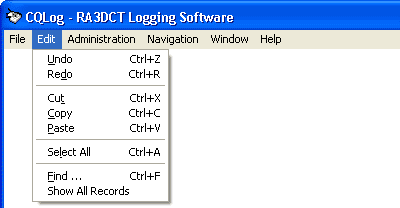
|
|
|
| Undo
|
| Reverses the last editing change. The Undo command reverses keystrokes, cut, paste, or clear actions, moving of text, and replacement.
|
| Shortcut: CTRL+Z
|
|
|
| Redo
|
| Reverses the last Undo command. The Redo command reverses keystrokes, cut, paste, or clear actions, moving of text, and replacement.
|
| Shortcut: CTRL+R
|
|
|
| Cut
|
| Removes selected text to the Clipboard. Once you cut (or copy) something, you can paste it elsewhere in your application or in other applications.
|
| Shortcut: CTRL+X
|
|
|
| Copy
|
| Duplicates selected text and puts it on the Clipboard. Once you copy (or cut) something to the Clipboard, you can paste it elsewhere in your application or in other applications.
|
| Shortcut: CTRL+C
|
|
|
| Paste
|
| Takes cut or copied text you can select from the Clipboard and places it at the insertion point. To place your selection on the Clipboard, use the Cut or Copy commands.
|
| Shortcut: CTRL+V
|
|
|
| Select All
|
| Selects all text in the current control of the active window.
|
| Shortcut: CTRL+A
|
|
|
| Find ...
|
| Displays the Data Searching dialog box so you can search for text. Like Find button on the toolbar.
|
| Shortcut: CTRL+F
|
|
|
| Show All Records
|
| After any sortings, searches etc. in active window only a few records may be displayed. For example, after the search, any callsign, with usage of the Data Searching dialog box, in active window will remain only one record with retrieved callsign. At choice of this menu item all records in active window will be shown again. Like Show All button on the toolbar.
|
|
|
|
|
| Note
|
| Cut, Copy and Paste items are not used at copying and pasting of pictures in the QSO Data Entry - Tab SSTV Picture window.
|
|
|
|
|
| The CHM file was converted to HTML by chm2web software. |