|
|
||||
| The File menu contains options that allow you to create, save and otherwise manipulate records. Opens the Backup Setup, Service of the Database and Import/Export dialog boxes. You can also enter printer information, print files and exit CQLog.
|
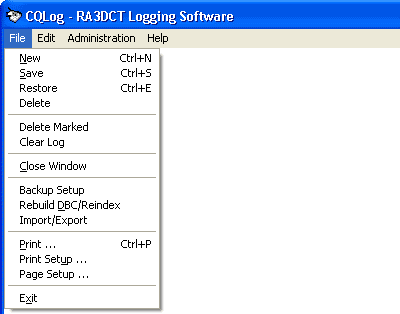
| New
|
| Creates a new record in the active window. Like New button on the toolbar.
|
| Shortcut: CTRL+N
|
|
|
| Save
|
| Saves changes in the active window. Like Save button on the toolbar.
|
| Shortcut: CTRL+S
|
|
|
| Restore
|
| Restores the original values of the current record in the active window. Like Restore button on the toolbar.
|
| Shortcut: CTRL+E
|
|
|
| Delete
|
| Deletes current record in the active window. Like Delete button on the toolbar.
|
|
|
| Delete Marked
|
| Deletes all marked records from a log. Notice! After deleting of records they cannot be restored. Use the Database Utilities window for packing and reindexing after deleting records.
|
|
|
| Clear Log
|
| Clear log, i.e. deletes all records from a log. Notice! After deleting of records they cannot be restored. Use the Database Utilities window for packing and reindexing after deleting records.
|
|
|
| Close Window
|
| Closes the active window. Like Close button on the toolbar.
|
|
|
| Backup Setup
|
| Displays the Backup Setup dialog box so you can the directory select for a backup of the data.
|
|
|
| Rebuild DBC/Reindex
|
| Displays the Database Utilities dialog box for service of the Database. So as this choice became active, it is necessary to close all active windows in the program.
|
|
|
| Data Import/Export
|
| Displays the Data Import\Export dialog box, where you can import data into CQLog from another loggers, or you can export data from CQLog to a text or ADIF files. So as this choice became active, it is necessary to close all active windows in the program.
|
|
|
| Print ...
|
| Displays the Print Report dialog box, which lets you print the documents, report, and label. Like Print button on the toolbar.
|
| Shortcut: CTRL+P
|
|
|
| Print Setup ...
|
| Displays the Print Setup Dialog Box for adjustment of the printer. Like Print Setup button on the toolbar.
|
|
|
| Page Setup ...
|
| Displays the Page Setup Dialog Box. Lets you adjust column width and page layout for reports or labels.
|
|
|
| Exit
|
| Ends your CQLog session and returns control to the operating system. Close CQLog it is possible only choice of this item. |
|
|
|
|
| The CHM file was converted to HTML by chm2web software. |