|
|
||||
| The following example shows a sequence of operations, which are necessary for doing for printing the RDA application (thus it is meant, that the data about RDA are brought in a RDA field like "MO-71" template).
|
|
|
| Select confirmed QSOs - on the tab List it is necessary to move the mouse pointer to the header of a QSL(r) column and to click the left mouse button.
|
|
|
| 1. | elect tab Accessories and by pressing on the Award button for open fields for filling the award application.
|
| 2. | Enter RDA in the Award Title field.
|
| 3. | On necessity fill the Number and date of basic Award and Total of QSL-cards Enclosed fields.
|
|
|
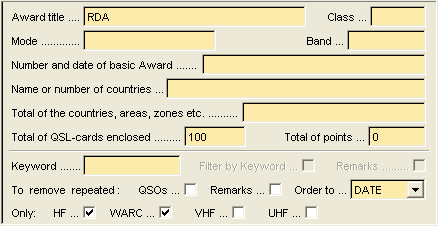
|
|
|
| Use the Print Report dialog box from which you can choose a print out of the RDA Application Form. This dialog box appears when you click the |
|
|
|
|
| The CHM file was converted to HTML by chm2web software. |