|
|
||||
| This window will prompt what DXs it is possible to meet on a Bands today, i.e. it is the DX-Calendar. The information for calendar is used from 425 DX News bulletins (http://www.425dxn.org/). This information regularly can be updated from the CQLog Web page (http://www.cqlog.com/).
|
|
|
| This window will open automatically each time at start of CQLog, if in the customize a program dialog box are selected DX Today's check box.
|
|
|
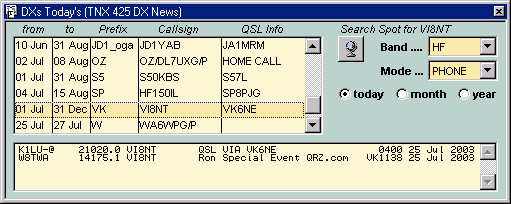
|
|
|
| This window has on three parts: the List of DXs which can be met today; units for spots search in the database DX-Summit database and field for displaying the 425 DX News Note or spots for the selected records.
|
|
|
|
|
| Dialog Box Options
|
|
|
| Spots Search for selected DX in the DX-Summit database. The spots search is made for a combination of Band and Mode values. For above example the spots search for VI8NT on all HF bands only by PHONE.
|
|
|
| Band
|
| The band, for which will be spots search.
|
|
|
| Mode
|
| The mode, for which will be spots search.
|
|
|
| today-month-year
|
| Filter for spots displaying: today - to show only today's spots; month - to show all spots for current of month; year - to show all spots for current year.
|
|
|
|
|
| If the mouse pointer moves on the DXs List and to press the right mouse button, thus displays the pop up menu:
|
|
|
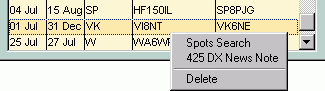
|
|
|
| Menu Items
|
|
|
| Spots Search
|
| Like for the Spots Search button.
|
|
|
| 425 DX News Note
|
| To open the Note for the selected record. Also the Note filed can be opened, by pressing the Enter key or by double click on the DXs List. Repeated Double Click or the Enter key pressing will close the Note.
|
|
|
| Delete
|
| Deletes current record in the calendar.
|
|
|
|
|
| Escape
|
| Closes the DX-Calendar window.
|
|
|
|
|
| The CHM file was converted to HTML by chm2web software. |